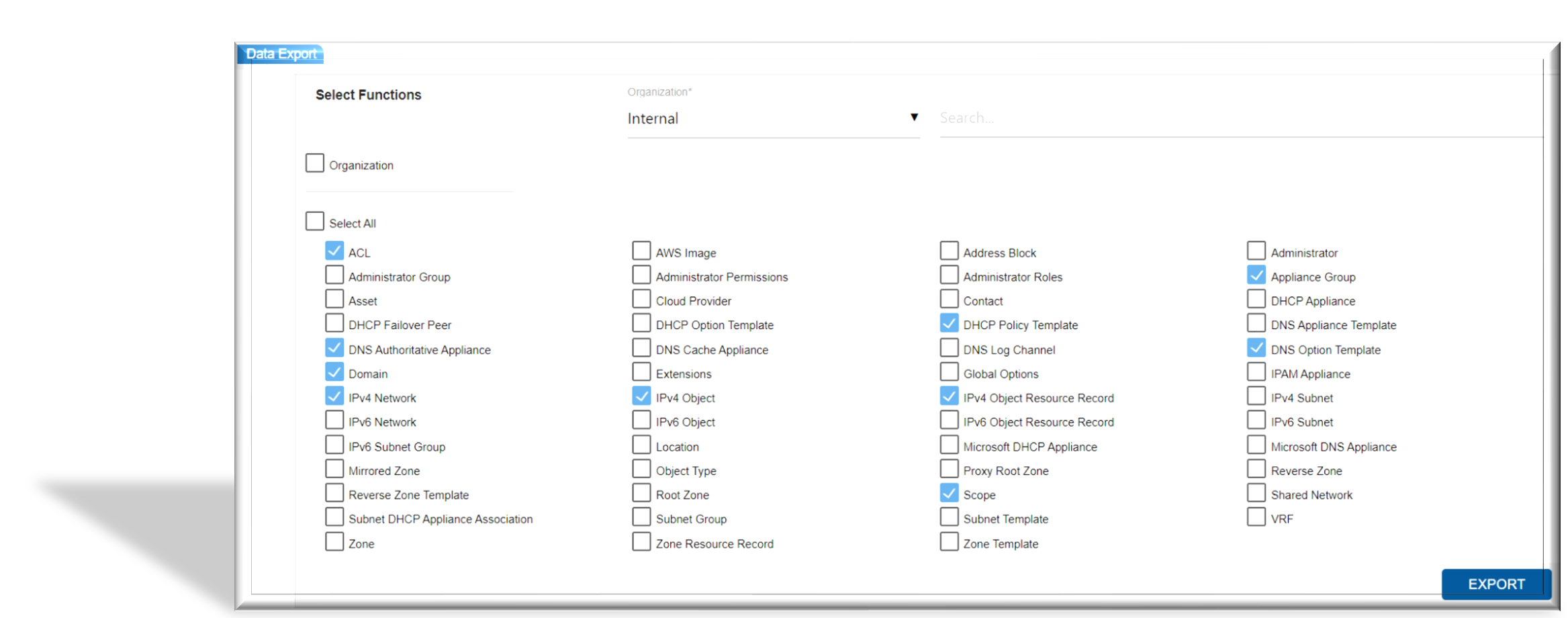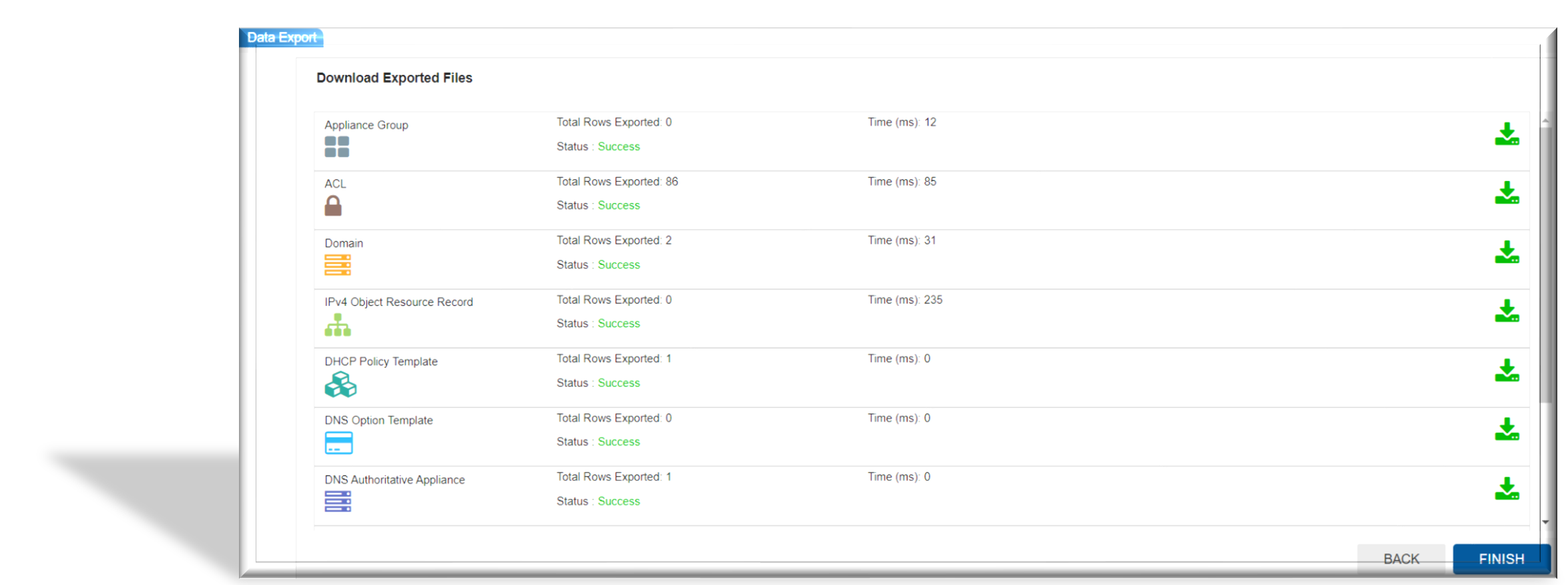An efficient DDI data lake is necessary to meet the demands of
network automation, hybrid cloud applications, and machine learning
initiatives. DevOps teams often face pressure to convert raw,
unformatted data in the data lakes into clean, reliable information
for network automation initiatives. We simplify the ETL
(extract, transform, and load) process, enabling DDI engineers to
extract the data from the IPAM, convert it into a DevOps-required
format, and load it into a third-party network orchestration platform.
We also simplify the import process, where bulk data can be consumed
from formatted files via the CLI or by uploading Excel spreadsheets
through the user interface. This allows applications and end-users to
benefit from the business advantages offered by bulk data processing.
Our solution is built with multi-threading and parallel processing
techniques for enhanced performance. Our solution ensures that all the
data wizard activities are monitored and audited for security and
compliance purposes. Overall, our IPAM's data export and import operations
offer a powerful and streamlined solution to handle the
complexity of data management. Contact us on how to sanitize your
data with our solution.