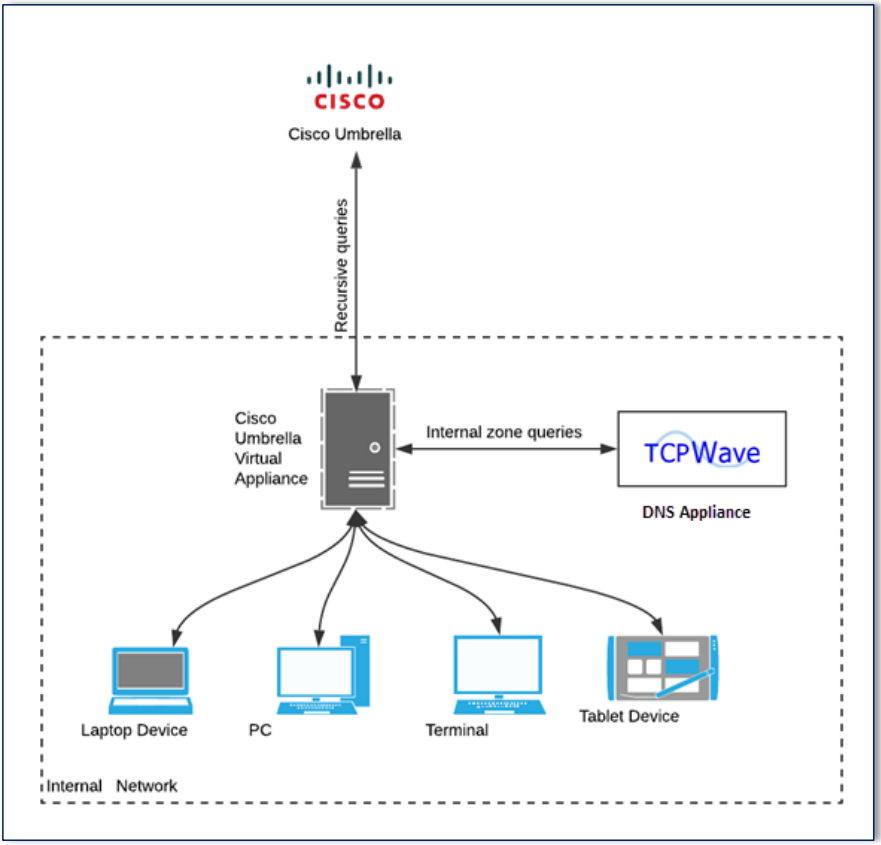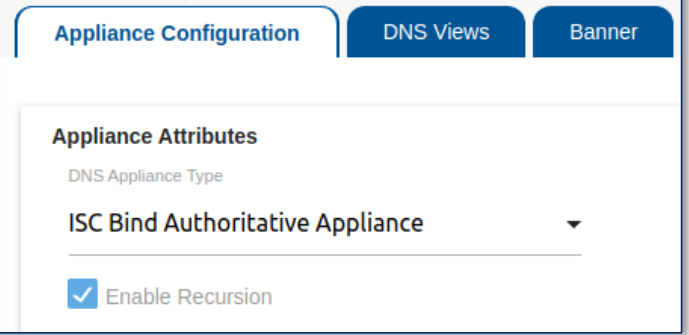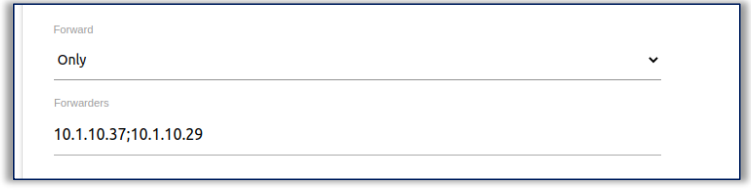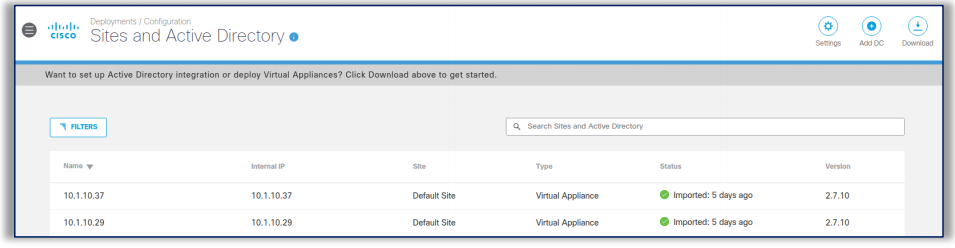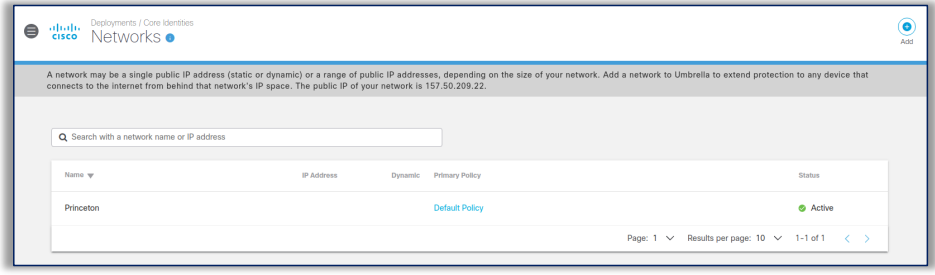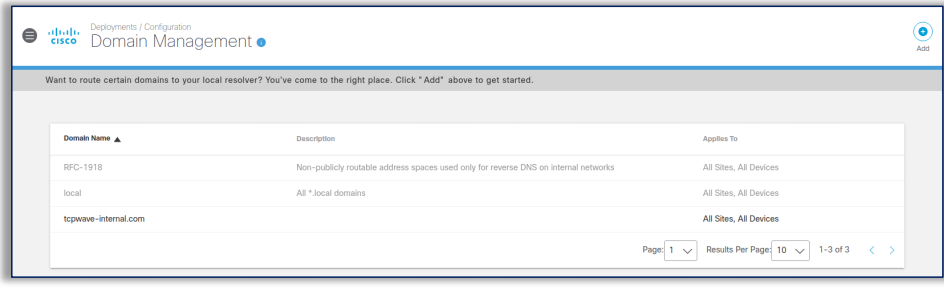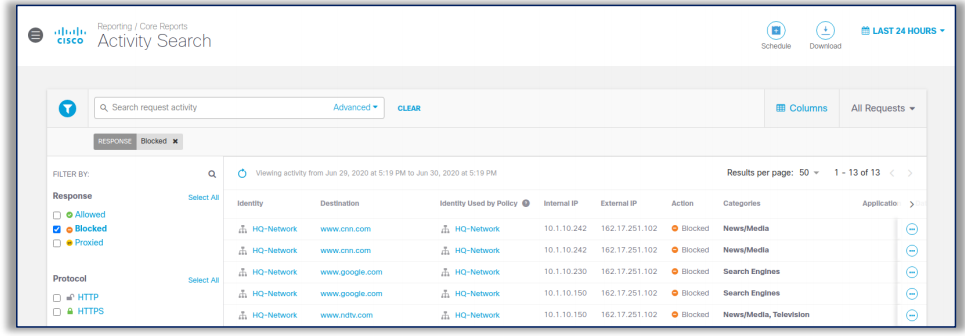TCPWave DNS
Appliance Configuration
The TCPWave DNS
appliance can is available as a physical appliance as well as a
virtual appliance. On both flavors, an authoritative DNS appliance
can also be configured as a recursive cache. Further, the recursive
queries can be forwarded to Cisco Umbrella, thereby leveraging all
the business advantages that are available from this offering.
Forwarding the
Queries to Cisco Virtual Appliances
Forwarding recursive
queries from an on-prem TCPWave recursive DNS cache to Cisco
Umbrella can provide organizations with valuable reporting and
insights into their DNS infrastructure. By forwarding these
queries, organizations can gain visibility into the various queries
and responses that occur during the resolution process. This
visibility can help identify potential DNS performance issues,
network bottlenecks, or security threats. Moreover, Cisco
Umbrella's threat intelligence database can help identify and block
malicious domains that recursive queries may encounter. Overall,
forwarding recursive queries to Cisco Umbrella enables
organizations to gain a deeper understanding of their DNS traffic,
improve performance, and enhance security posture.
Enable Recursion in
TCPWave
Recursion on a TCPWave
DNS cache is critical to providing efficient and fast DNS
resolution for clients. By caching frequently requested data
locally, recursion helps reduce DNS query latency, which can
improve the overall performance of the network. Moreover, recursive
DNS queries can be forwarded to external DNS servers, such as Cisco
Umbrella, to obtain additional information and enhance security by
blocking malicious domains. Overall, recursion on a TCPWave DNS
cache enables organizations to provide fast, efficient, and secure
DNS resolution for their clients.
DNS Forwarding
In the TCPWave
application, under the DNS option templates, select Only under
Forward field, and enter the Forwarders. DNS forwarding is the
process of directing DNS queries from one DNS server to another,
typically to resolve domain names more efficiently. This method
improves resolution speed and reduces local DNS server load by
utilizing the resources of external DNS servers.
Configure Virtual
Appliances
The virtual appliances are configured on the Cisco Umbrella under "Sites and Active Directory".
Network Deployment
Having the public IP
addresses configured on every site in Cisco Umbrella aids in
delivering location-specific responses to clients and implementing
policies for each location.
Domain Management
The internal zones that
are set up on the TCPWave appliances are configured through the
"Domain Management" feature, which will then be transmitted to the
virtual appliances.
Reports
The image below
illustrates the Cisco Umbrella reports that depict both internal
and external IP addresses when DNS queries are directed towards the
virtual appliances.