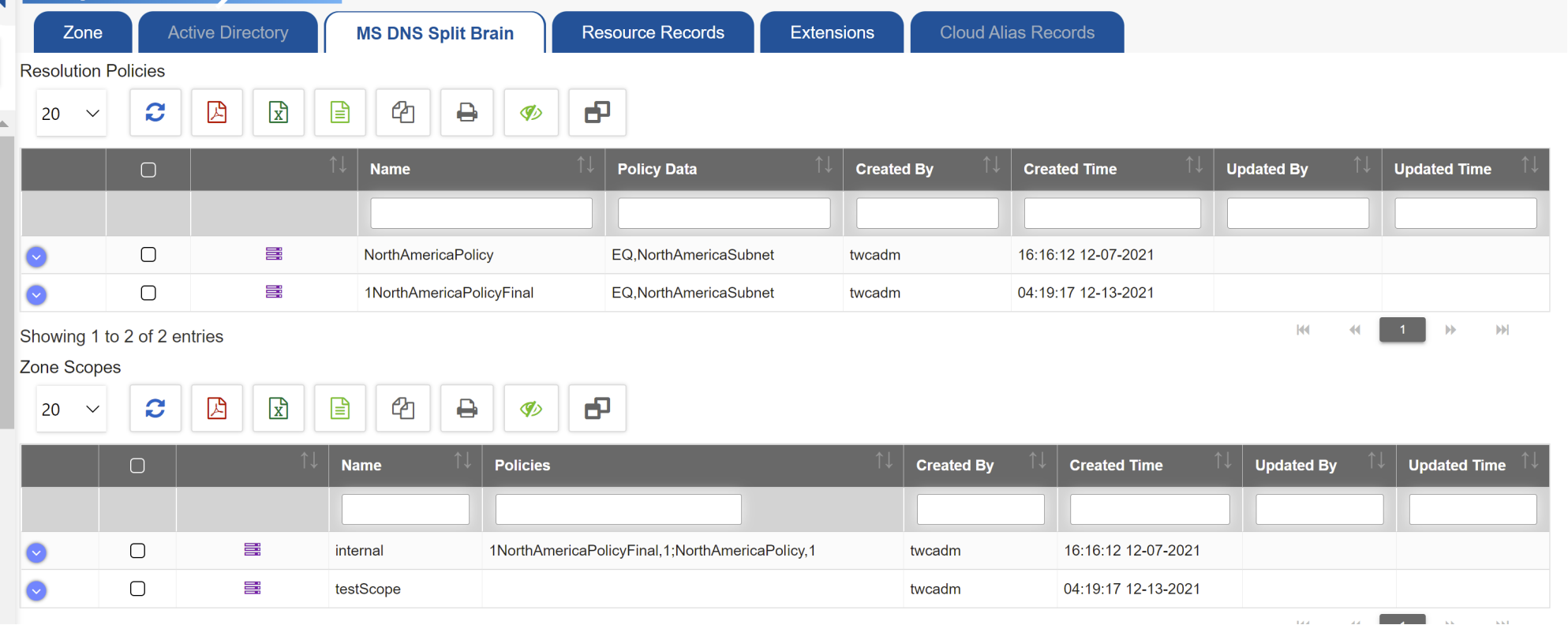
Nowadays, enterprises find themselves between a rock and a hard place in implementing DNS that prevents external clients from knowing the layout of the internal network. Some enterprises need internal and external domains to use the same domain name instead of separate namespaces. To hit the nail on the head for such a scenario, enterprises need to implement the Split-Brain DNS approach.
Example: The DNS query for the host www.test.com may return a public IP address and a private IP address on the organization’s internal network.
The goal of a Split-Brain DNS is to provide abstraction and enhance security by not divulging the correct internal IP address of the requested resource. You can implement Split-Brain DNS on Microsoft appliance using DNS Resolution Policies and DNS Zone Scopes.
DNS Resolution Policies allow you to modify DNS server responses centered on the properties. DNS Zone Scopes allow you to create distinct DNS zone records, with each zone supporting multiple Zone Scopes, and DNS records can be members of various Zone Scopes.
With Split-Brain DNS, one can split the DNS records into different Zone Scopes on the same DNS server, and DNS clients receive a response based on whether the clients are internal or external.
You must implement the following on Microsoft appliance to configure Split-Brain DNS:
Note: You are required to execute PowerShell commands to add Zone Scopes and Resolution Policies
Execute the following command to add a zone scope:
ADD-DNSSERVERZONESCOPE
Example: ADD-DNSSERVERZONESCOPE -name testScope -zoneName <zonename>
You create query resolution policies with the Add-DNSServerQueryResolutionPolicy cmdlet as shown in the example below:
Example: Add-DnsServerQueryResolutionPolicy -Name "1NorthAmericaPolicyFinal" -Action ALLOW -ClientSubnet "eq,NorthAmericaSubnet" -ZoneScope "internal,1"-ZoneName <zonename>
Client Subnet is one of the DNS parameters used to manage the DNS Resolution Policy. It represents either IPv4 or IPv6 subnet where the query originates from. Execute the following command to add a client subnet:
Add-DnsServerClientSubnet.
Example:
Add-DnsServerClientSubnet -Name "NorthAmericaSubnet" -IPv4Subnet 172.21.33.0/16
Execute the following command to add a zone scope:
Add-DnsServerResourceRecordA
Example: Add-DnsServerResourceRecordA -Name "newrecord" -ZoneName <zonename> -IPv4Address "67.7.7.164" -TimeToLive 01:00:00 -ZoneScope internal
Note:
When the zone is associated with the DNS zone template for which the Microsoft DNS appliance is master, the system imports the Zone Scopes and Resolution Policies from the Microsoft DNS appliance for the specified zone upon performing full sync or zone’s force sync or auto sync operation. The Zone Scopes and Resolution Policies are displayed in the respective tabs as shown:
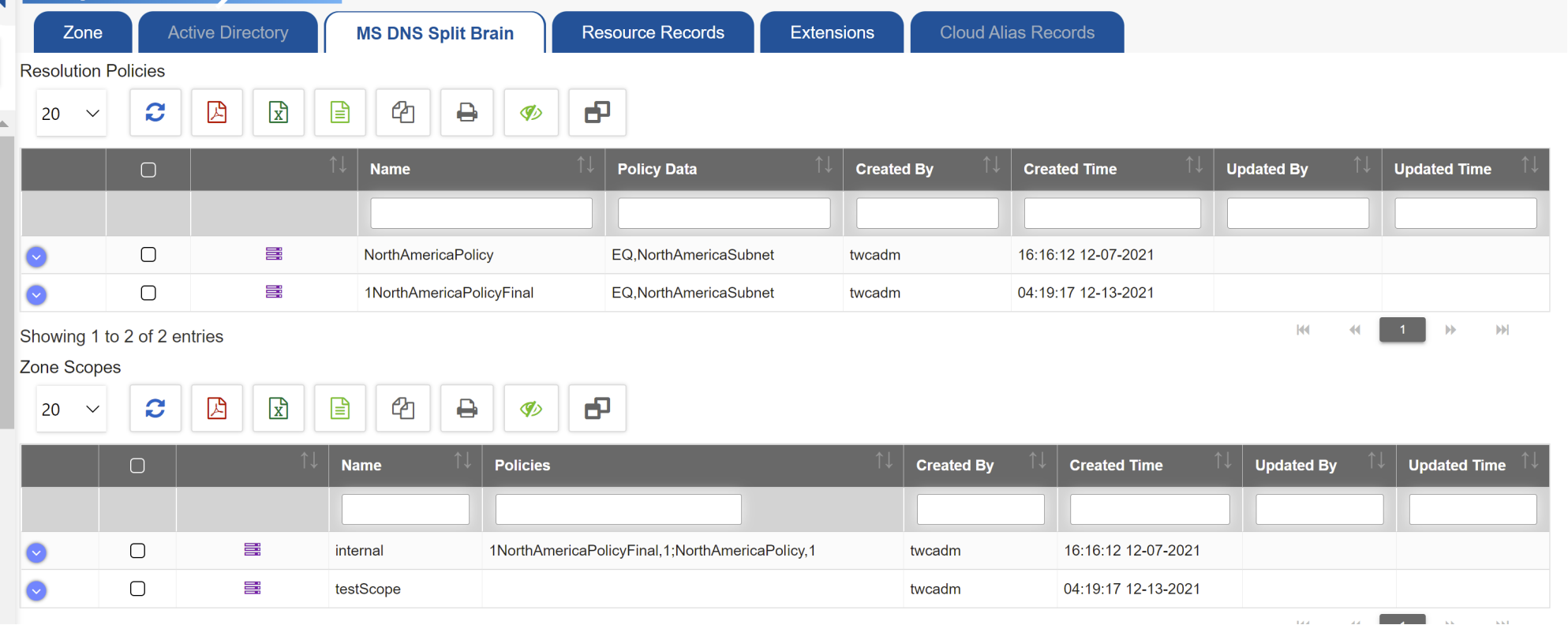
TCPWave delivers superior standards by offering scalable, integrated approaches like the Split-Brain DNS approach, etc. For more information on how TCPWave and its extensive features can meet your requirements, contact the TCPWave Sales Team.